 |
|
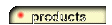 |
|
 |
|
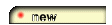 |
|
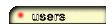 |
|
 |
|
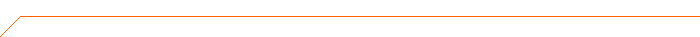 |
|
| Is the sample-rate adjustable on a BioSemi system ? |
The new Active3 system system always transmits all installed channels on the maximum (fixed) sample rate of 16,384 Hz and a bandwidth of 5.4 kHz. Down-sampling to a lower sample-rate (to a minimum of 256 Hz) is performed in software with a 5th order CIC decimation filter to prevent aliasing. Although the output sample rate of the ActiveThree system is fixed at 16 kHz, the ADCs internally operate at a 8x over-sample rate. The 8 x over-sampling allows for optimal operation of the steep anti-aliasing filter integrated in the ADC. |
| PS: You can find out what model AD-box you have by running ActiView and then select the 'About' Tab-page. |
AD-box models Active2 and Active2.5 with standard firmware:
AD-box switch |
Sample-rate |
Pin channels + EX channels + Sensor channels |
| 0 (Hyperscanning) | Daisy-chain mode (Hyperscanning): In speedmode 0 to 3, the AD-boxes work as up to 4 optical fiber 'daisy chained' boxes, each with a maximum of 128+8 channels+sensors @ 2 kHz, speedmode switch = box number. (0=Box1, 1=Box2, 2=Box3, 3=Box4). Daisy chain mode requires an extra fiber input to be installed on the front of the AD-box. (not standard included in the base system price) |
|
| 1 (Hyperscanning) | ||
| 2 (Hyperscanning) | ||
| 3 (Hyperscanning) | ||
| 4 | 2048 (2 kHz) | 256+8+7 |
| 5 | 4096 (4 kHz) | 128+8+7 |
| 6 | 8192 (8 kHz) | 64+8+7 |
| 7 | 16384 (16 kHz) | 32+8+7 |
| 8 (AIB-mode) | 2048 (2 kHz) | 256+8+7+32AIB |
| 9 (ABR-mode) | 16384 (16 kHz) | 5 |
AD-box models Active2 and Active2.5 with special high-speed firmware "MK2HS High-Speed"
No AIB mode possible, no Daisy-chain possible, ABR is possible. Not compatible with AD-boxes or old receivers with standard firmware. PS: With the 'High'Speed' firmware, the USB receiver will also have another firmware which is not compatible with MK1 or MK2 firmware.
AD-box switch |
ActiView displays mode |
Sample-rate |
Pin channels + EX channels + Sensor channels |
0 |
10 |
4096 (4 kHz) |
256+8+7 |
1 |
11 |
8192 (8 kHz) |
128+8+7 |
2 |
12 |
8192 (8 kHz) |
256+8+7 |
3 |
13 |
16384 (16 kHz) |
128+8+7 |
4 |
4 |
2048 (2 kHz) |
256+8+7 |
5 |
5 |
4096 (4 kHz) |
128+8+7 |
6 |
6 |
8192 (8 kHz) |
64+8+7 |
7 |
7 |
16384 (16 kHz) |
32+8+7 |
8 |
- |
- |
- |
9 (ABR-mode) |
9 |
16384 (16 kHz) |
5 |
AD-box model Active2 MK1 ActiView will display in the 'About' Tab-page if your Active2 is MK1 (produced until 2002) or MK2 (produced after 2002)
AD-box switch |
Sample-rate |
Pin channels + EX channels + Sensor channels |
0 |
2048 (2 kHz) |
256+0+0 |
1 |
4096 (4 kHz) |
128+0+0 |
2 |
8192 (8 kHz) |
64+0+0 |
3 |
16384 (16 kHz) |
32+0+0 |
4 |
2048 (2 kHz) |
232+8+7 |
5 |
4096 (4 kHz) |
104+8+7 |
6 |
8192 (8 kHz) |
40+8+7 |
7 |
16384 (16 kHz) |
8+8+7 |
8 (AIB-mode) |
2048 (2 kHz) |
AIB-mode |
9 |
Reserved |
Reserved |
| Note: When an AIB is connected, the AD-Box should always be on SpeedMode 4 and the AIB always on SpeedMode 8. |
| The number of modules (hardware channels) which are installed in the system determine which EEG channels are able to display signals (upgrading to more channels is always possible at a later stage by simply inserting additional 8-channel modules). |
| So, if a customer buys the system with for example 96 channels, he will have : |
| - 96 operational channels on 2 kHz |
| - 96 operational channels on 4 kHz |
| - 64 operational channels on 8 kHz (channels 65-96 displayed as flat liners) |
- 32 operational channels on 16 kHz (channels 33-96 displayed as flat liners) |
| The BioSemi acquisition software (ActiView) can display and save a subgroup of the available channels at a given sample rate. |
| Also, the incoming data can be downsampled in software to reduce the file size in situations where sample rates less than 2 kHz are acceptable. Examples: |
| I Want to make a recording of 8 channels at 16 kHz sample rate: |
| - Select speedmode 7. The AD-box will sample 32 channels at 16 kHz. |
| - When saving in ActiView, select to save only the 8 'Monopolar displayed channels' so ActiView will save 8 channels at 16 kHz. |
| I Want to make a recording of 64 channels at 256 Hz sample rate: |
| - Select speedmode 4. The AD-box will sample 256 channels at 2 kHz |
| - In ActiView (at the right bar) select a decimation of 1/8. so the samplerate will be 2048/8 = 256 Hz. |
| - When saving in ActiView, select to save only 'A1-B32 (64)' so ActiView will save 64 channels at 2 kHz |